Taking photos of documents (such as your design sketches) on a table can give you shadows, strange angles, and unclear pictures. This doesn’t help communicate your design ideas clearly.
Thankfully, there’s a really easy way to get better pictures that are clear, square, and free of shadows.
- Put your notebook on an angle. Here I’m using my laptop as a notebook stand.
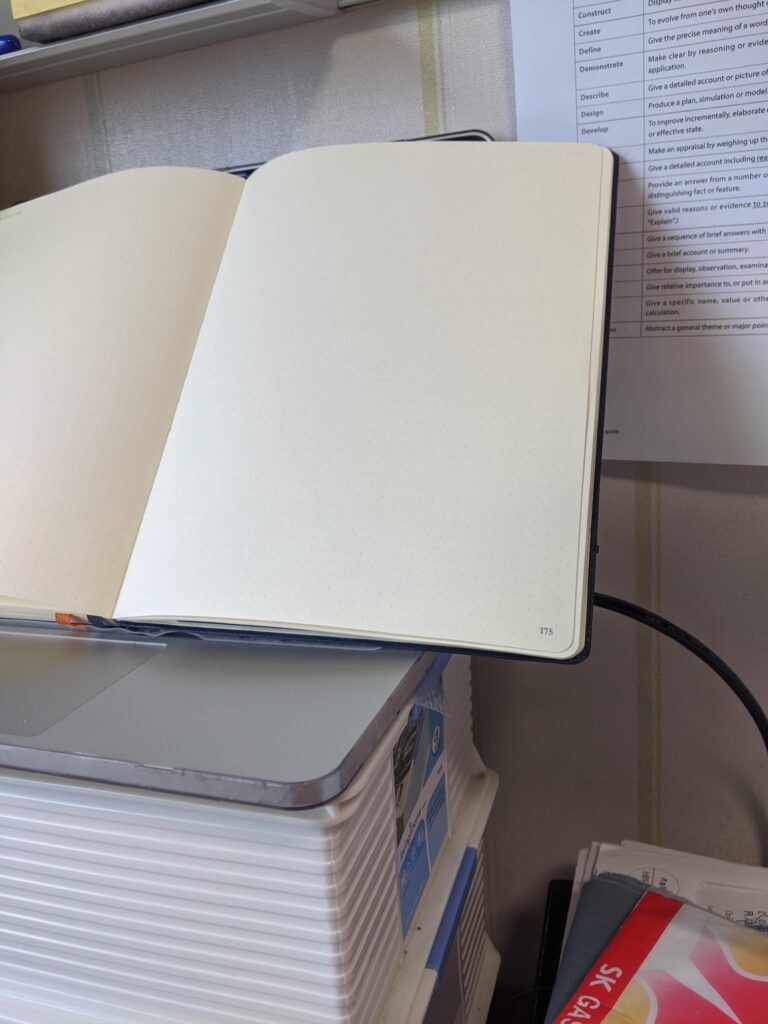
2. Line up the angle of your phone with the angle of your notebook. This will help keep the edges of the photo square and the bottom of the page the same size as the top of the page.
In the picture below, you can see the phone is at the same angle as the notebook. The phone is too close to the notebook, however, so it’s putting a shadow on the page. The phone is only close to the notebook to show you the angle.
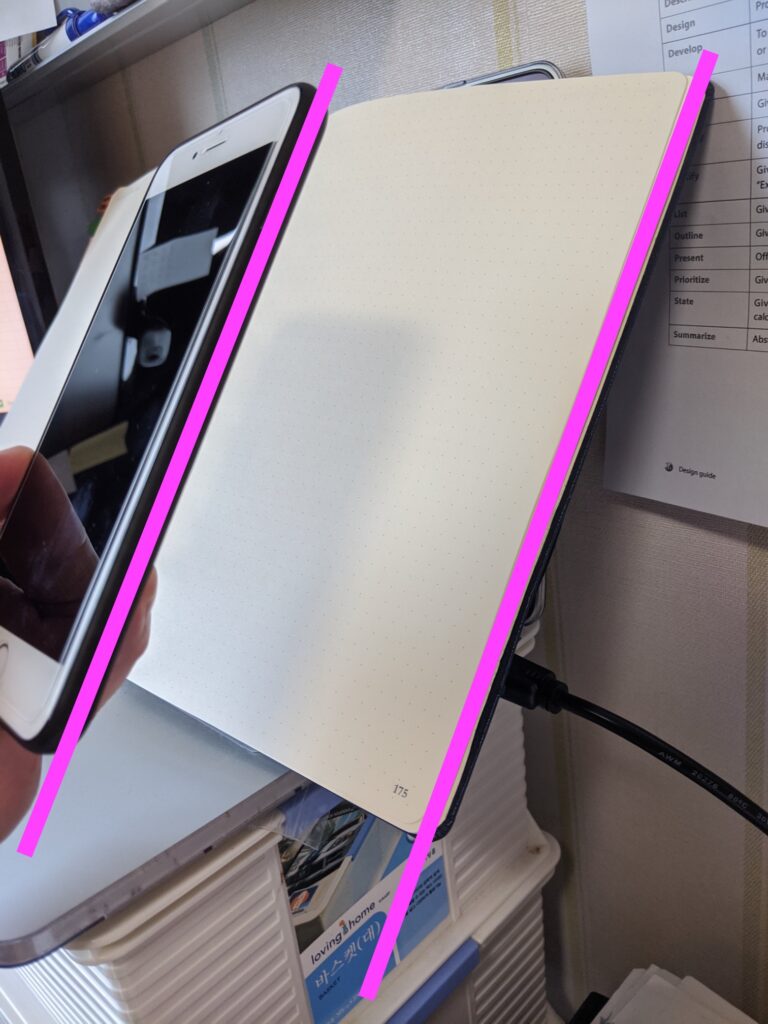
When you take the photo, you should get something like this:
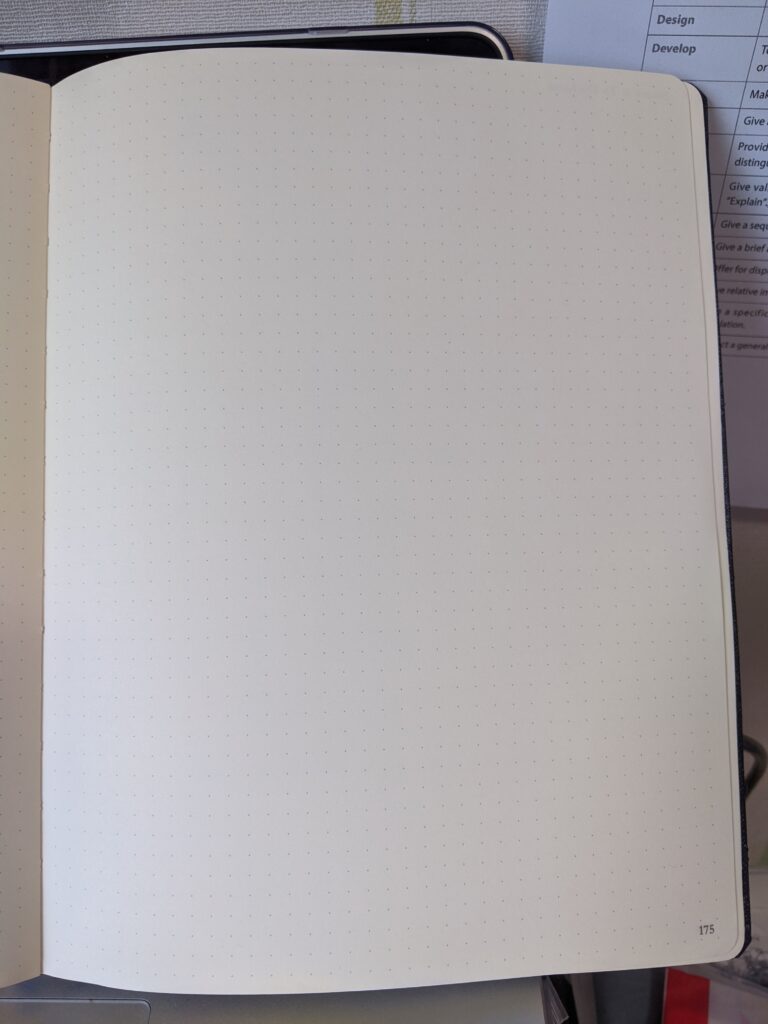
3. Make sure you crop your image so that you only include the drawing and annotation without all the extra junk around the edges of the page.
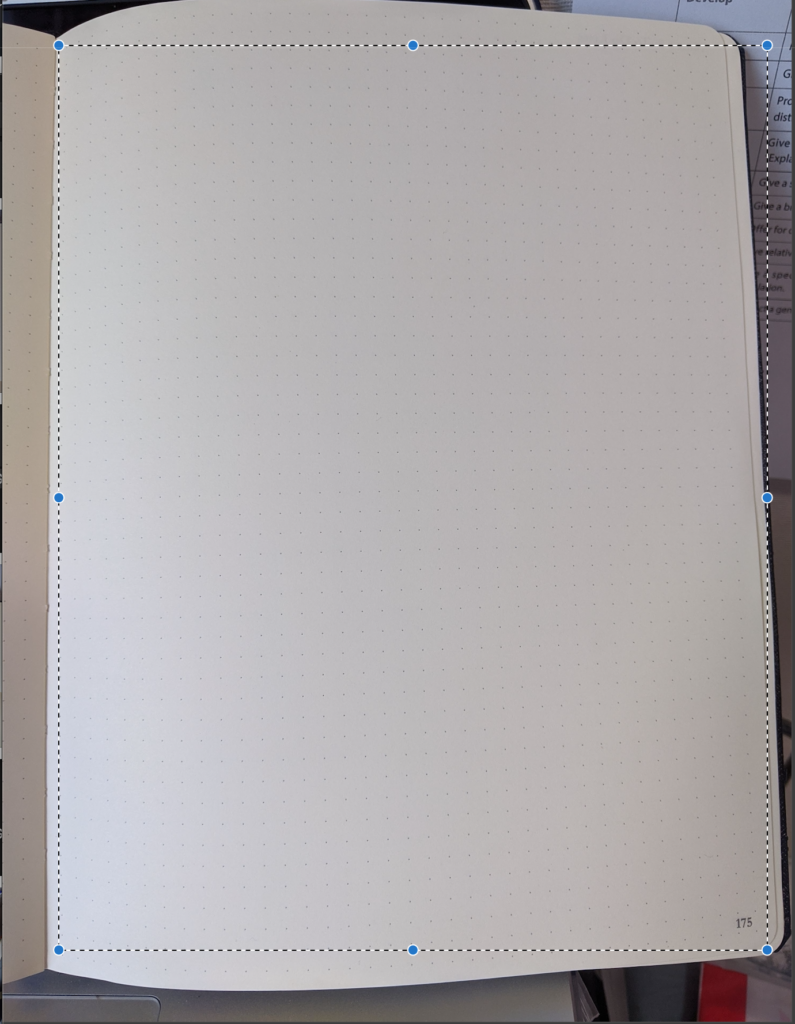
This will leave you with an image that is clear, easy to read, and ready for adding to B2 in your design folder!
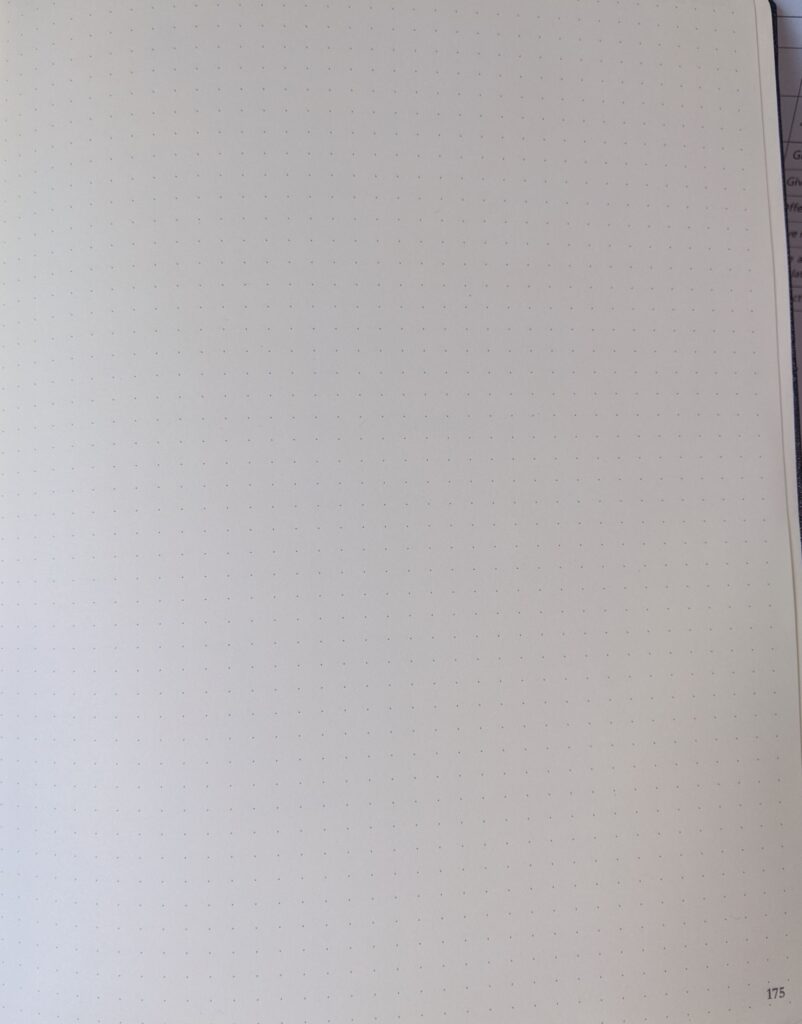
That’s it! You’re done!